Tailwind Css blogs Card 🤡

Tailwind Blogs Card
This is just a Blog Card Commponent using tailwind css it's awesome.
You should know!
You can see much more about Tailwind Css Blogs Card in our WebSite in Blogs Section Page.
How it look’s Blog Card 👇
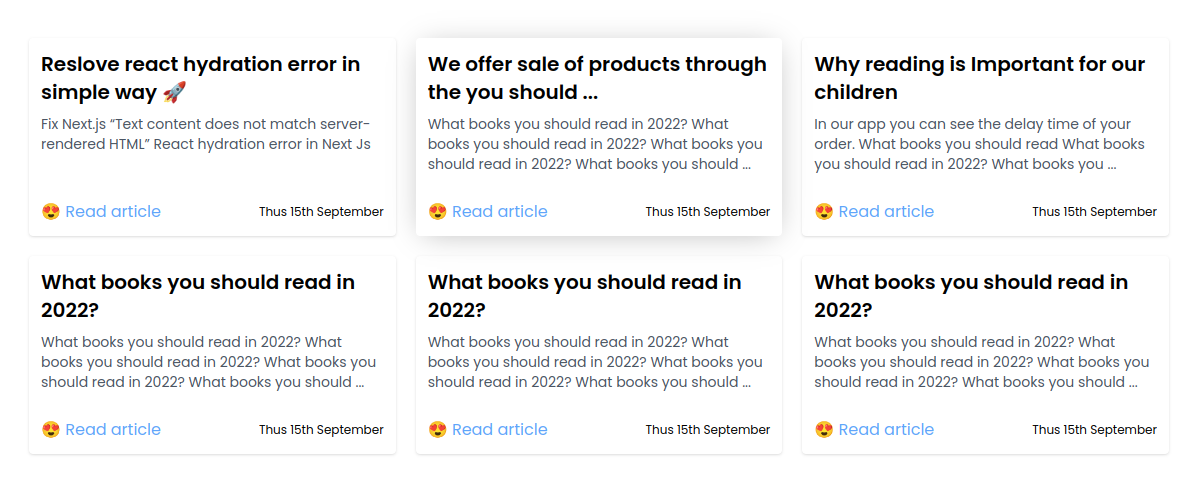
when we hover on one blogs card or more blogs card its taken shadow in background looks like ☝️
Install Tailwind CSS 👇
Install tailwindcss and its peer dependencies via npm, and then run the init command to generate both tailwind.config.js and postcss.config.js.
npm install -D tailwindcss postcss autoprefixer npx tailwindcss init -p
Getting Started
First, run the development server 👇
npm run dev # or yarn dev
Create Blog Card component
Create card component in Next Js or React Js Or Jsx App and paste this below code and import the card component in main file and run the local server and its work.
import Link from 'next/link' import React from 'react' function BlogsCard() { const DemoData = [ { id: 1, slug: 'how-to-reslove-react-hydration-error-in-simple-way', title: 'Reslove react hydration error in simple way 🚀', subtitle: 'Fix Next.js “Text content does not match server-rendered HTML” React hydration error in Next Js', date: 'Thus 15th September', }, // ...more ] return ( <div className="bg-white dark:bg-zinc-800"> <div className="py-8 px-1"> <div className="grid grid-cols-1 gap-5 md:grid-cols-2 lg:m-0 lg:grid-cols-3"> {DemoData.map((post, index) => { return ( <div className="rounded shadow hover:shadow-[0_3px_30px_-7px_rgba(0,0,0,0.3)] dark:bg-zinc-700" key={index} > <div className="rounded bg-gray-800"></div> <div className="h-[150px] p-3"> <h2 className="text-xl font-bold"> {post.title.length > 46 ? post.title.slice(0, 50) + ' ...' : post.title} </h2> <p className="pt-2 text-sm text-gray-600 dark:text-gray-200"> {post.subtitle.length > 130 ? post.subtitle.slice(0, 130) + ' ...' : post.subtitle} </p> </div> <div className="flex items-center justify-between p-3 text-blue-400 dark:text-yellow-300"> <Link href={`/blogs/${[post.slug]}`} passHref> <span>😍 Read article</span> </Link> <a href="#" className="text-[12px] text-black dark:text-white" > {post.date} </a> </div> </div> ) })} </div> </div> </div> ) } export default BlogsCard
TypeScript
Tip
if you want use this card component with Next Js and TypeScript you have to use types
import React from 'react' export function Card() { const DemoData: { id: number, slug: string, title: string, subtitle: string, date: string, } = [ { id: 1, slug: 'how-to-reslove-react-hydration-error-in-simple-way', title: 'Reslove react hydration error in simple way 🚀', subtitle: 'Fix Next.js “Text content does not match server-rendered HTML” React hydration error in Next Js', date: 'Thus 15th September', }, ] return <div></div> }